BlackBerry Key2 hands-on review
BlackBerry Key2 hands-on review
Technical news TEAM, 08 JUNE 2018.

Introduction
In a sea of smartphone sameness, there are very few outliers, that can still boast a unique angle of their own. Most of TCL's lineup still proudly fits into that category. Understandably, all the turbulence and leadership change in recent years did result in some plain devices, like the DTEK models. On the flip side, devices like the Keyone embody the classic BlackBerry spirit in full.
Meet the BlackBerry Key2 - a modern 2018 mid-ranger, that is distinctly classic in its looks and mobile philosophy. It's an incredible mix of old and new, unlike any other.
BlackBerry Key2 key features
- Body: Series 7 aluminum frame, Gorilla Glass 3 front, soft-touch texture on the back for added comfort and grip, Touch-enabled backlit full QWERTY keyboard. Black silver and chrome color scheme; 151.4mm x 71,8 mm x 8.5mm
- Display: 4.5-inch IPS LCD, 1620x1080px resolution, 3:2 aspect ratio, 434ppi
- Rear camera:Dual: 12MP, f/1.8, dual PDAF, 1.28µm pixel size, 73.9-degree FoV, 12MP, f/2.6, PDAF, 1.0µm pixel size; dual-tone LED flash, 4K recording @ 30fps
- Front camera: 8MP fixed-focus camera, selfie flash via LCD display, 1080p video @ 30 fps
- OS/Software: Android 8.1 Oreo; BlackBerry Hub and various UI enhancement, BlackBerry's suite of apps
- Chipsets: 14nm Qualcomm Snapdragon 660: Octa-core 2.2 GHz Kryo 260 + 1.84 GHz Kryo 260, Adreno 512 GPU
- Memory: 6GB of RAM; 64GB/128GB on-board storage, expandable via microSD card
- Battery: 3,500mAh battery (sealed) with Quick Charge 3.0 support
- Connectivity: Single-SIM/Dual-Sim versions; USB-Type C (USB 3.0) with OTG and DisplayPort out; Dual-band Wi-Fi a/b/g/n/ac; GPS; NFC; FM Radio; Bluetooth 5.0
- Misc: Fingerprint reader embedded into space bar, single bottom-firing speaker, 3.5mm audio jack; Speed Key for shortcuts
Duality seems to be in the very essence of the Key2. In an industry fighting against physical controls, it offers a full querty setup, complete with advanced swipe gestures and even a new Speed Key for shortcuts. Even keeping the capacitive navigation buttons in place.
The Key2 also openly rebels against the norms of the day, opting for a metal, plus rubber build, over the trendy, but fragile glass sandwich fad of the day.
As unique as it seems on the 2018 scene, the Key2 actually borrows a lot from its Keyone predecessor. Even at first sight, BlackBerry fans will instantly note it's somewhat of a refined version of the original, a 2.0, if you will, rather than a fresh new device - yet another tradition, deeply embedded in the brand philosophy.
Having said all that, the BlackBerry Key2 also strives to be a modern device. All the design refinements have a distinct 2018 look, without breaking the classic look. The KeyOne's surprisingly good camera experience has been significantly improved thanks to a trendy dual 12MP setup. And on a software level, Android 8.1 Oreo and a tight update plan make for an up-to-date Android experience. But also a secure and familiar one, thanks to BlackBerry's ongoing effort to deliver and support classic BB software experiences and security features in a new Android environment.

We had the pleasure of playing around with the BlackBerry Key2. Join us on the following pages, as we explore the new, the familiar and the refined.
Hardware
There's no doubt that the Key2 is instantly recognizable as a BlackBerry. In fact, that is true regardless of the angle you spot it from. Even if it weren't for the QWERTY keyboard, the textured rubberized back hasn't really been a wide-spread thing for a few smartphone generations. However, the Key2 is not exactly uniquely identifiable.
Physically, the Key2 is almost identical to its predecessor. Just a bit wider and a smidge shorter. So, ignoring some details, like the dual camera, it's easy to get the two confused. The Key2 is noticeably thinner, though, at 8.5mm. That's rather interesting since the battery capacity is unchanged at 3,500 mAh. The Key2 is also a bit lighter, likely thanks to the use of 7 series aluminum. The material is really rigid and feels quite nice. A large chunk of it is exposed as well since it comprises the sides of the phone, as well as the area around the keyboard.

The two are not milled out of one piece of aluminum. Instead, the keyboard backplate is its own separate piece. Still the joint is hardly noticeable and overall, you really get the feeling that you are holding a metal brick - it's a reassuring sensation that you can't really get from a modern "glass sandwich" handset.

Circling back to the comparison with the original KeyOne, TCL went for much sharper corners and lines, this time around. It makes for an arguably more aggressive look, compared to the rounded shape of its predecessor. It's kind of a throwback to devices like the BlackBerry Bold.
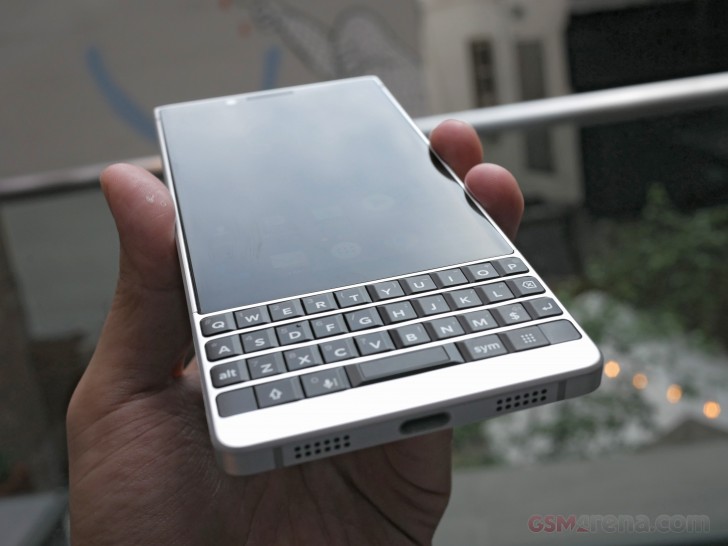
One of the more modern design choices on the Key2, we mentioned earlier, is the extended front glass. The KeyOne utilized a metal strip as a top chin. The Key2 take a different approach, instead of extending the Gorilla Glass up to cover the selfie camera, sensors, and earpiece. It definitely makes for a more 2018 look and helps everything blend together more seamlessly. Especially on the black color version.
As is evident by our photos, we kind of like the silver one better. It just brings out the metal vibe in our mind. The extra tall Gorilla Glass also gives off the subtle impression of a taller display. That's not the case.

The Key2 seems to borrow its 4.5-inch, FullHD (sort of) panel directly from its predecessor. At least on paper, that is. It is in the same 3:2 aspect ratio, which is admittedly off for viewing standard 16:9 video, but a lot comfier for reading text, like emails, in a vertical orientation. At the end of the day, a function clearly takes precedence over form in BlackBerry's book, which we can definitely appreciate.
We'd understand why the small diagonal might be off-putting to fans of big screens. But it's a tradeoff that had to be made to fit the keyboard on the front.
On the other hand, we don't mind that the screen is now protected by a Gorilla Glass 3 instead of the GG4 they had on the KeyOne. GG3 seems to be less prone to scratches than GG4 which is geared more towards shatter proofing when you drop your phone.

Before we get further down to the QWERTY keyboard description, we feel like BlackBerry's persistence with capacitive navigation keys is worth a mention. It all seems to come down to providing a familiar experience to long-time users and the old-school navigation strip, underneath the display is a perfect example of that.
On to the keyboard then. Like most other aspects of the Key2, it is familiar, yet still improved. The layout is slightly tweaked, making for a slightly roomier layout for improved typing. The sharper edges allow for flat buttons, even close to the sides of the phone, effectively fixing the issue some typist have with the rounded edge-buttons on the KeyOne, floating off of the device.

The key travel also feels smoother than on the KeyOne. The "squishiness" of the original is a thing of the past. The tactile feedback is also better. According to TCL, the keys, themselves, are actually 20% taller, which definitely helps the overall experience.

Aesthetically, there have been some changes as well. The keys have finer beveled details and are now matte instead of glossy. The shiny chrome accents are also gone with matte-finished elements in their place.
As far as advanced functionality goes, the familiar "flick typing" is back from the original, now with improved predictive text algorithms. Since the entire area is touch-sensitive, it can also be used as a trackpad, for panning and scrolling. It's surprisingly convenient for navigation. Easy to get used to and then miss on every other Android device.
The fingerprint reader is still in the familiar, although not exactly conventional spot - the space bar. One new addition to the mix is BlackBerry's "Speed Key". It sits on the right side of the spacebar and is basically a shortcut for your shortcuts. It's actually an improvement over the original KeyOne's extensive shortcut system, which allowed users to map any of the keyboard keys to a specific app ot task. This, however, could only be triggered from the home screen. On the Key2, pressing the "Speed Key" lets you trigger them from any interface. If you are persistent enough to build the necessary muscle memory for it, this new addition can potentially automate a lot of the everyday actions to wizardly levels.
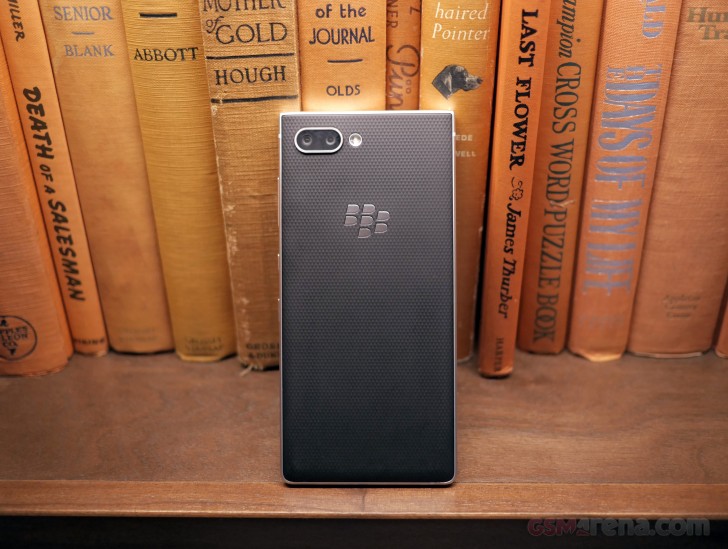
That about covers the front of the Key2. Flipping it around reveals a new and subjectively comfier diamond pattern for the rubberized back. The material seems to be changed a bit as well. Also, the new dual 12MP camera setup. But, more on that in a bit.
The top and bottom sides of the phone haven't really changed that much, apart from the shapes and edges, of course. On the bottom - a single speaker and the main microphone, on either side of the USB 3.0, Type-C port. Quick Charge 3 support, should make for snappy battery top-offs. For maximum versatility, TCL has thrown in OTG, as well as DisplayPort out support in the connector. On top- the secondary microphone and the good old 3.5mm audio jack.

In contrast, the sides have a slightly different layout, The power button has not only been redesigned to feature a textured surface but also moved from the left to a much less awkward stop on the right. It sits between the convenience key. In turn, the SIM and microSD card tray is not on the left-hand side, with nothing else really keeping it company.




Comments
Post a Comment